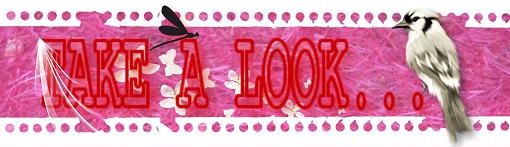I am
inviting everyone to participate in my 3th My Memories Suite scrapbooking
software giveaway which is sponsored by My Memories Suite!!!
Grab
your chance to win this fun software with which you can create wonderful
scrapbooks, cool postcards, amazing gifts and lots more within minutes. In my
last giveaway Meenu from Suriname had received this software totally FREE and
without any competition, cause although I had received lots of comments, only
one person had participated in my giveaway. The rules are very simple, and this
competition is open for kids as well as for adults, so don’t wait and watch
this time.
My
Memories Suite is standing on the #1 position of all the digital scrapbooking
softwares in the world.
Here
are the rules for you guys to participate in this giveaway:
·
Follow
this blog publicly via Google Friend Connect. If you already are a follower,
you can skip this step.
·
Go
to www.MyMemories.com and pick a favorite kit
from the Free Kits. Come back to my blog and tell me in the comment section of
this blogpost which of the Free Kits you liked most. Do leave your first name
and e-mail along with the name of your favorite free kit in the comment section
so I can contact you when you are the winner.
Extra
entries (+2) for people who have a blog and want to blog about this giveaway or
want to place it on their sidebar or you can also earn extra entries by
tweeting about this giveaway or telling your friends about this giveaway through
your fb wall. Do let me know if I have to count you in for extra entries.
Contest
ends on the 11th of July 2012 at 12.00 AM EST and it is open
internationally.
If
you aren’t lucky this time and you still want to own this software, you can always
use the discount code STMMMS35043 to
get $10 off your purchase!
This is the cover of the invitation
card I had created for my granny’s 80th birthday. I had used Flutters
My Eyes Quick Page and Cutout-Green frame which comes with the software. You
can easily give your text a matching color with the picker option. I actually
don’t have a printer of my own, so I had exported my layout in a JPEG format
and gave it a green border in Microsoft Word to print it out via my dad’s
laptop. I added a smiley on granny’s face cause I haven’t asked her permission
to place her picture on my blog.
I had created these long back with freebies. You can easily
create different layouts using a single quick page; turn around your quick page
with one click for your next page(s) of your scrapbook with this software. You
can also let your text follow a certain shape.
This is a postcard I had
created with embellishments from the My Memories Suite scrapbooking software. I
also gave this card a border in Microsoft Word.
I hope that you guys have saved the freebies from previous time;
I had left the link to the Doorknob Hanger freebies open for you guys. I took some
time off after my thesis presentation, that’s why I haven’t created any
samples. This is a sample that I received from Liz.
If you are participating in my giveaway, you can also save these
freebies if you like, in case you are the winner or if you are about to
purchase this software later on. Kids love crowns, weather it is for a birthday
party or just for being a prince or princess for a day. At Hindu weddings out
here in Suriname, sometimes the aunts who bake grains and popcorn also get a
crown and funny vegetable necklaces for fun. You can customize your crown with
pictures or ages or however you like. Here’s a sample from Liz for you guys.
Check out my previous posts for more samples created with My Memories
Suite scrapbooking software.
Hugs and best of luck everyone!
Sharda